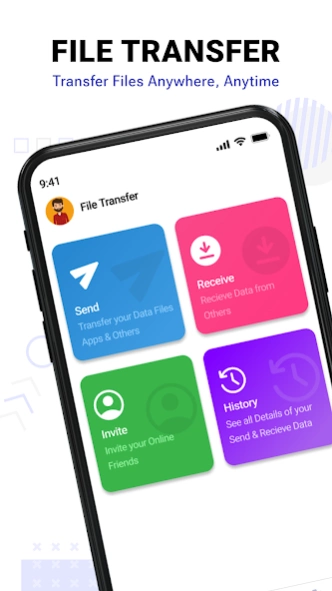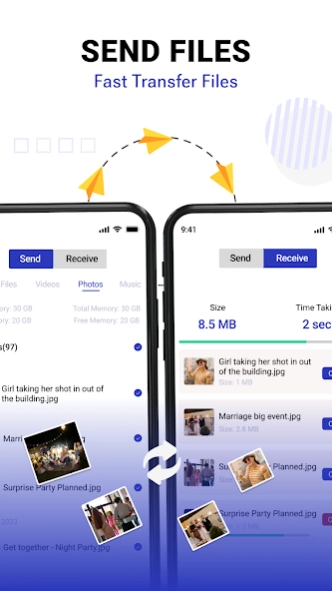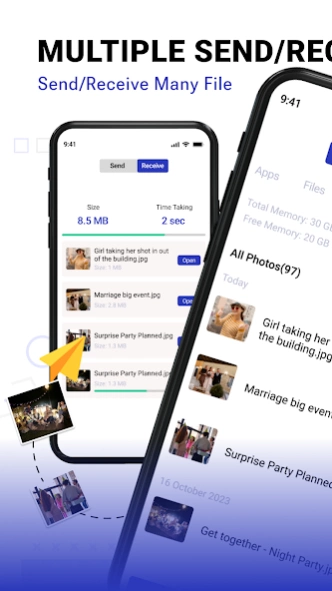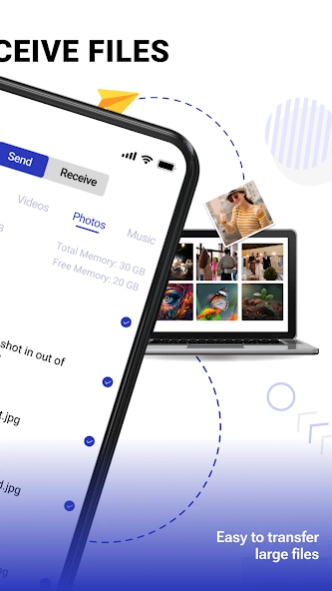File Sharing - Data Transfer
Free Version
Publisher Description
File Sharing - Data Transfer - Share your files and data seamlessly by using simple and secure file sharing app
Introducing the File Transfer App, your one-stop solution for seamless file sharing across android devices. With user-friendly interface you can effortlessly transfer any file type, including apps, documents, videos, photos, music, and even contacts.
Unleash Effortless File Sharing - Data Transfer App:
• High-speed transfers
• Share large files without limitations
• Secure file sharing
• Send and receive large Files
• Share files across all android devices
• No Internet Required
Key Features of File Sharing - Data Transfer App
Share Apps:
Share your favorite apps with friends and family in a single tap.
Transfer Documents:
Share important documents, presentations, and reports securely.
Share Multimedia:
Share captivating videos, stunning photos, and music files with loved ones.
Share Contacts:
Share your contact list with colleagues or friends for easy collaboration.
File Sharing - Data Transfer app helps you to rapid file transfers with our high-speed capabilities. Whether you're sharing large videos or crucial documents with our File Transfer App every time. Share files with anyone, anytime, anywhere with just a few taps.
Your feedback and suggestions are always welcome. If you have any questions related to the File Sharing - Data Transfer app, please contact us at ma7131244@gmail.com.
About File Sharing - Data Transfer
File Sharing - Data Transfer is a free app for Android published in the PIMS & Calendars list of apps, part of Business.
The company that develops File Sharing - Data Transfer is Mobile Notepad Apps. The latest version released by its developer is 1.0.
To install File Sharing - Data Transfer on your Android device, just click the green Continue To App button above to start the installation process. The app is listed on our website since 2024-03-06 and was downloaded 1 times. We have already checked if the download link is safe, however for your own protection we recommend that you scan the downloaded app with your antivirus. Your antivirus may detect the File Sharing - Data Transfer as malware as malware if the download link to com.mna.filesharing is broken.
How to install File Sharing - Data Transfer on your Android device:
- Click on the Continue To App button on our website. This will redirect you to Google Play.
- Once the File Sharing - Data Transfer is shown in the Google Play listing of your Android device, you can start its download and installation. Tap on the Install button located below the search bar and to the right of the app icon.
- A pop-up window with the permissions required by File Sharing - Data Transfer will be shown. Click on Accept to continue the process.
- File Sharing - Data Transfer will be downloaded onto your device, displaying a progress. Once the download completes, the installation will start and you'll get a notification after the installation is finished.